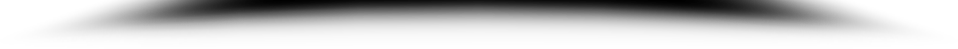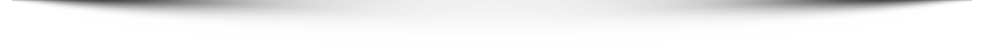
Help!
Below are answers some common questions.Registration
Question: How do I register?Answer: Scan any of the posters or signs at the event. Enter your information to register. You will then be able to participate.
You can also scan your SCANTrivia Interactive Name Badge to register.
iPhone Users
Question: My iPhone keeps asking me to register each time I scan a code. How can I fix this?Answer: Update your Safari settings to accept cookies. Also, make sure you are not browsing in "Private" mode. Tap the button below to view detailed instructions for your iPhone.
Detailed iPhone Instructions
Cookies must be enabled in the Safari browser in order to participate. If you have already registered and is prompted to register again when you scan a code, update the settings in Safari to accept cookies.
To do this:
- Go to Settings then tap on Safari
- Under Privacy & Security tap on the Cookies Setting, it may be labeled as "Block Cookies"
- Set this to "Never" Note: If the verbiage is different for the iPhone, remember the objective is to allow for cookies.
- Tap on Settings

- Tap on Safari
- (uncheck/deactivate) Block All Cookies

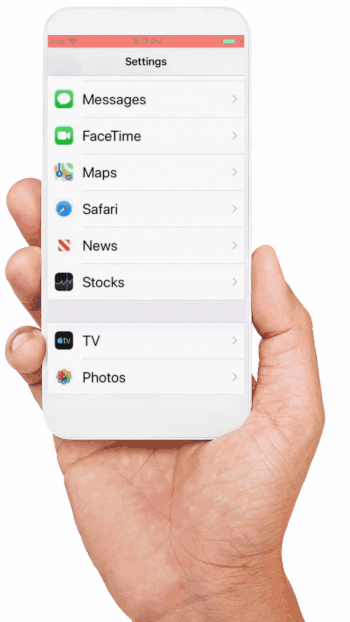
Also, make sure you are not browsing in Private Mode.
See the screenshots below.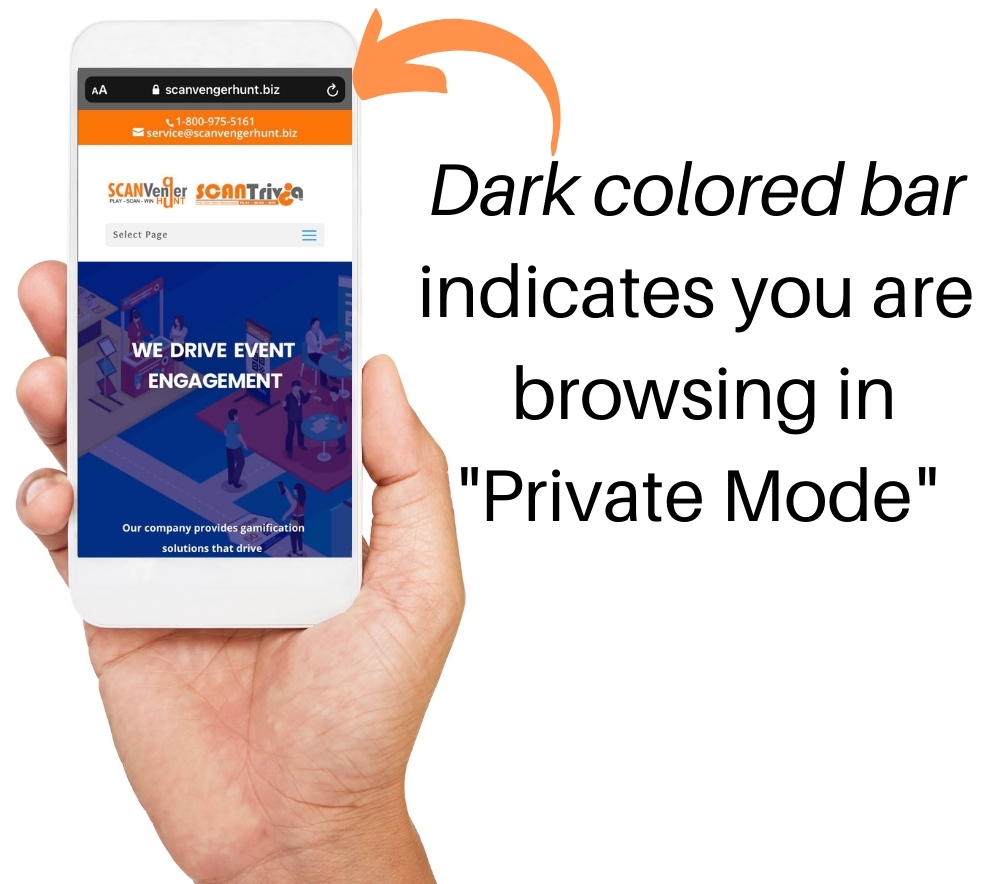

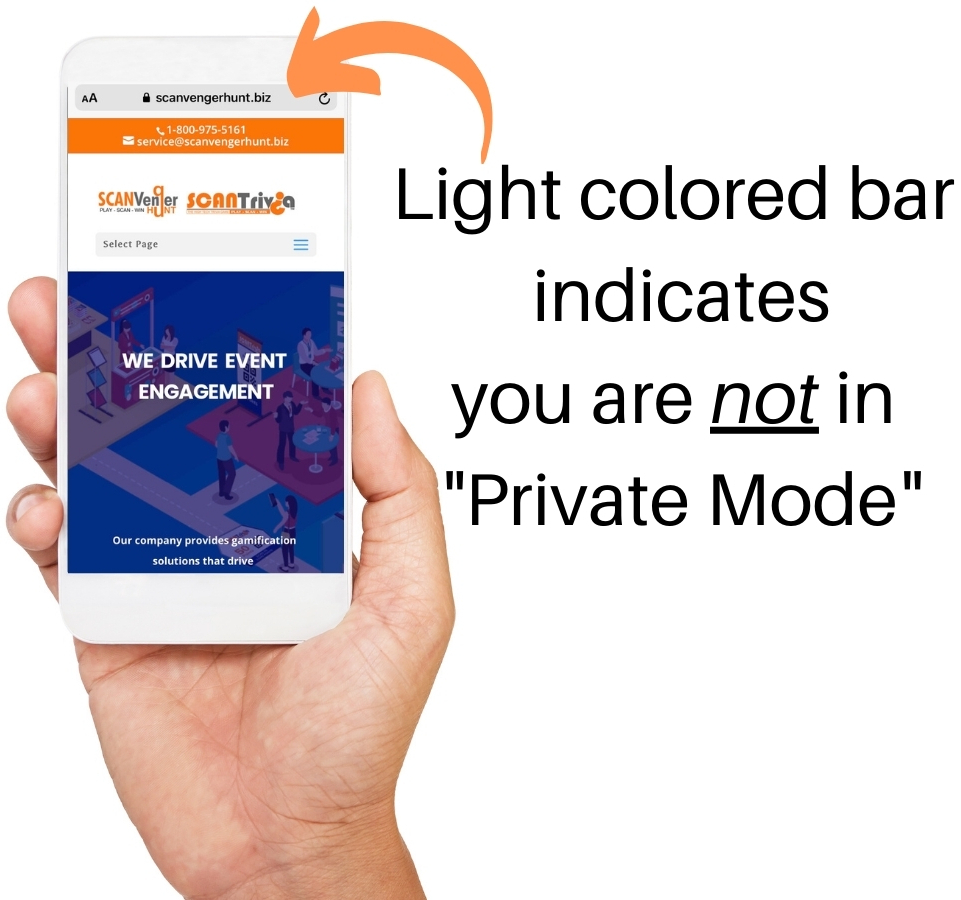
Close all of your Safari windows and scan a QR code, enter the same e-mail address you used when you initially registered and you will be logged in, points and all!

Still need help? Tap the Contact button on the bottom right and send us a message. Please include your name and the name of the Event that you are attending. We respond immediately during events.
Points
Question: How do I check my points?Answer: Tap on My Points on the navigation menu below. All of your activity will be displayed on this page.
I need more help.
Send an e-mail to service@SCANVengerHunt.biz Make sure to include the name of the event that you are participating in; it will help a lot when looking up your account. We respond immediately within normal business hours and during events.Privacy Policy
Terms and Conditions
Logout